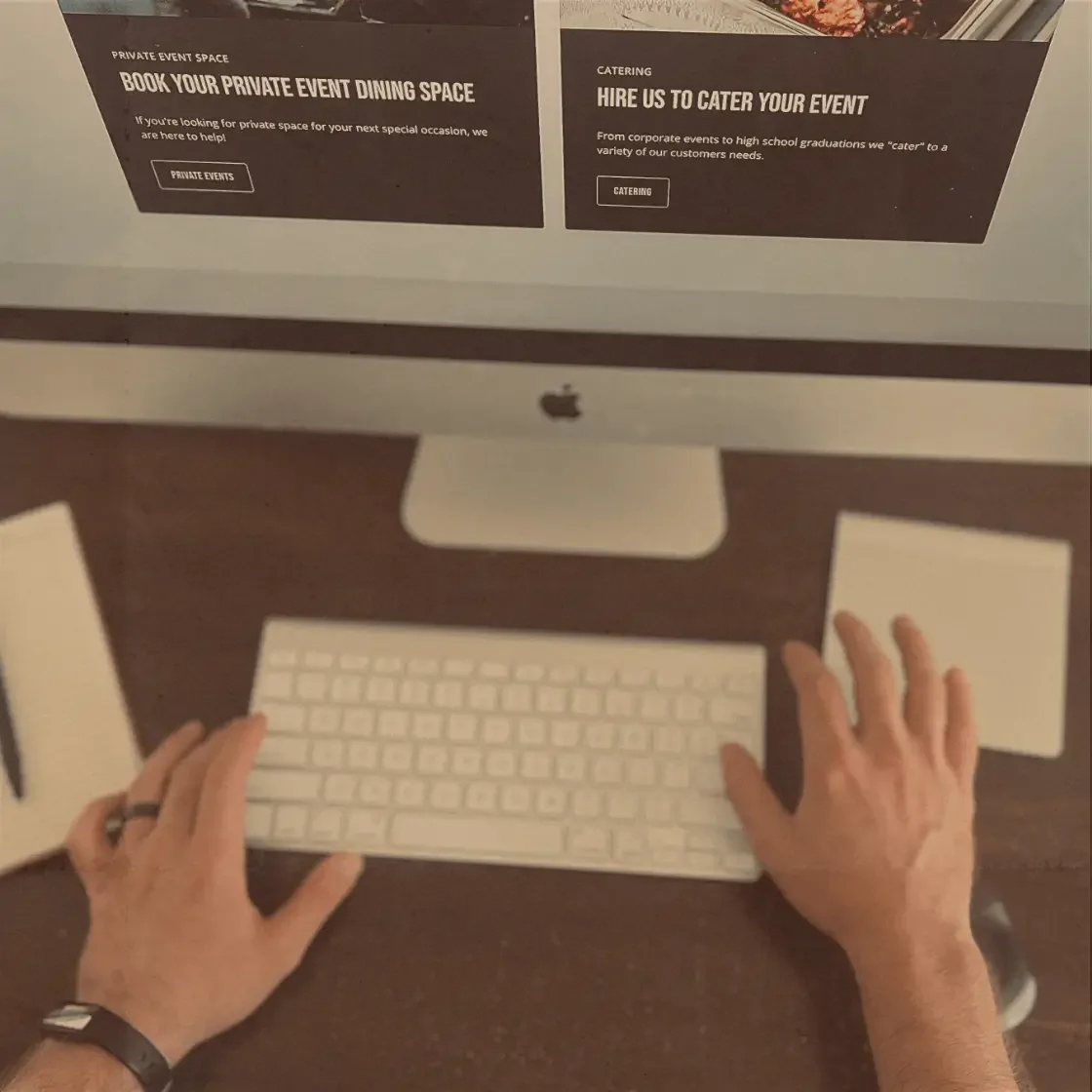Template Support
Template giving you a hard time? Don’t stress — you’re in the right place. Check out our FAQs and handy resources below for quick fixes. If you still need a hand, book a site tune-up hour or send us a support ticket and we’ll get back to you within one business day.
Real People
•
Real Support
•
Real People • Real Support •
helpfulsquarespace resources
Squarespace has hundreds of resources that cover just about any question you might run into. Below, you’ll find links to some of the most common fixes. For even more answers, head over to the Squarespace Help Center and explore the full resource library.
-
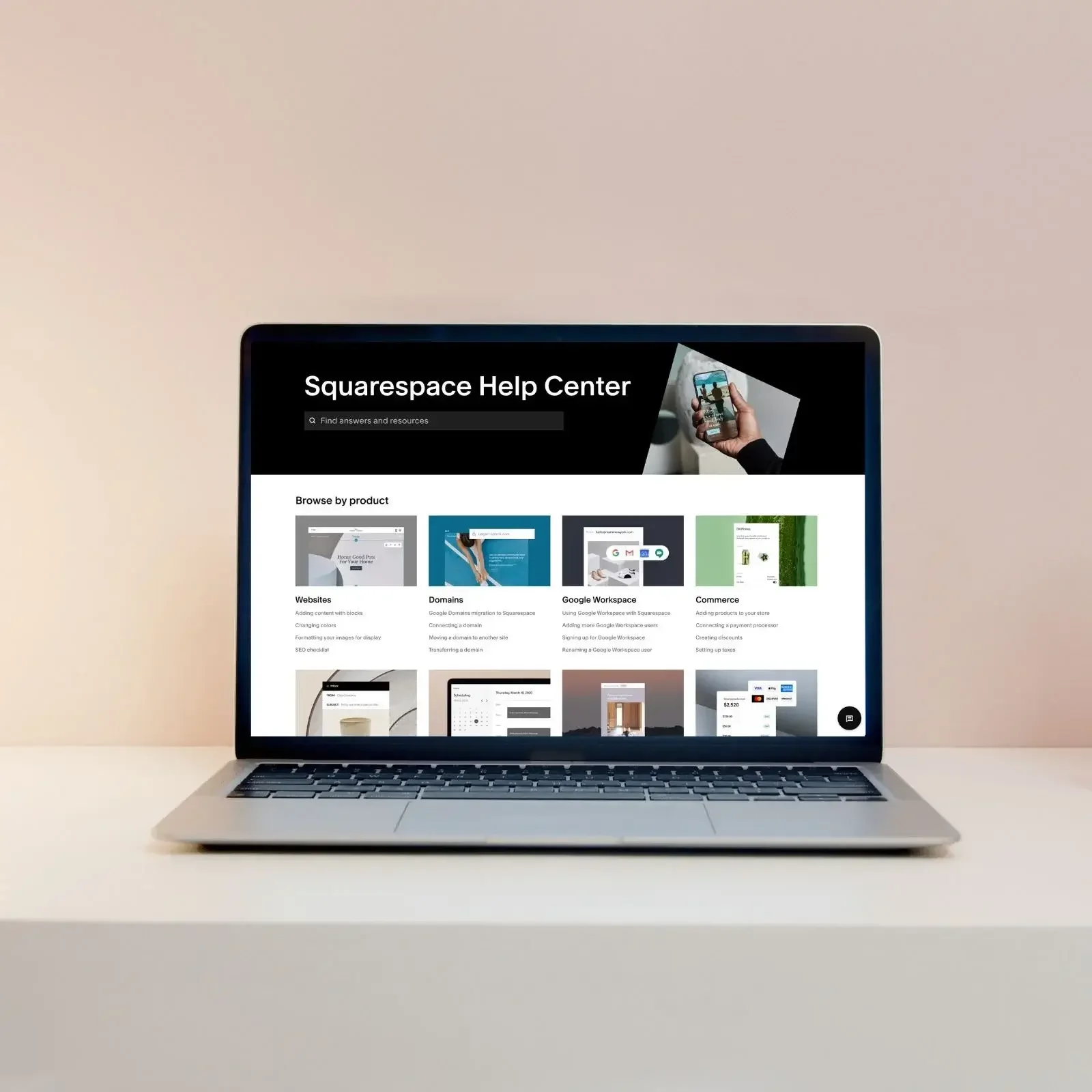
Squarespace Help Center
In-depth guides to just about everything you can think of when it comes to Squarespace and getting started.
-
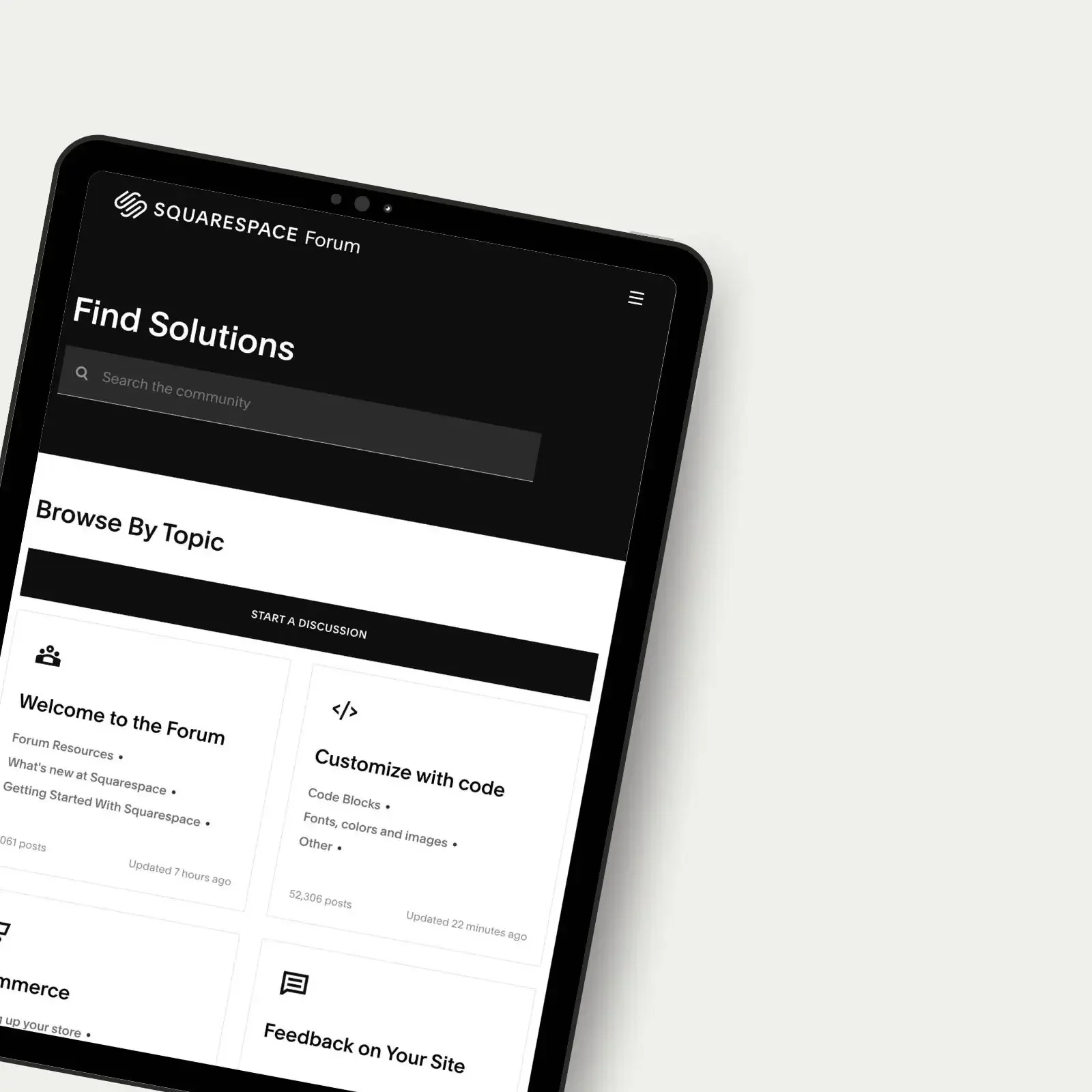
SQUARESPACE FORUMS
The Squarespace forum community is a great place to find answers to common questions, best practices, and advice.
-

The MADE SMALL BLOG
Find helpful how-to’s, quick tips, tricks, and advice from our experience, talking directly to local small business owners.
Not launched yet? We Can Help.
We can help you troubleshoot and make the most of your design — whether you’re mid-build or already live. But if you're not launched yet and you just want someone to step in and take the reins, our Template Customization Services are for you.
$150/hour (30 min. minimum)Site Tune-Up Hours
Quick updates. Ongoing support. No stress.
Need to swap out photos, tweak your services, or freshen things up for the season? Whether it's a small fix or a bigger adjustment, our Site Tune-Up Hours are made for the real-world updates every business needs—long after your site is live.
This service is only available to customers who’ve purchased one of our templates and launched their site. There's a 30-minute minimum.
-
Everyday Maintenance
Swap out photos or update business hours
Add a new service or create a new page
Fix broken links or buttons
Improve how your site looks on mobile
Update pricing, seasonal offers, or menus
Refresh colors or fonts to match a new brand or logo
Performance & Visibility
Clean up 404 errors and set up redirects
Speed optimization (image compression, performance tweaks)
Basic SEO updates (titles, descriptions, keyword cleanup)
Install or check Google Analytics
Customer Experience Improvements
Tidy up navigation or improve page flow
Add strong CTAs (“Call Now,” “Get a Free Estimate,” etc.)
Embed forms, quote request tools, or schedulers
Update testimonials or job photo galleries
Growth & Add-On Features
Create landing pages for ads, promos, or events
Set up a blog or resource page
Add a newsletter sign-up or lead magnet system
Not sure if your request fits? Just ask. If it’s within the scope of our templates and site structure, we’re happy to help.
-
Click the button below to book your site tune-up hours
In the message box, describe exactly what you need—the more details, the better (attach a screenshot if possible)
We’ll send you our availability, and you’ll pick a date that works for you
On your reserved date, we’ll get to work and follow up once your updates are complete
FAQQuestions & Answers
-
All our templates are built specifically for Squarespace, so you don’t need any extra software or tools. Just grab a Squarespace account, pick your template, and follow our step-by-step tutorials to get started quickly.
-
We get it—tech can be a headache. That’s why every template comes with clear, no-nonsense video tutorials and guides to walk you through setup from start to finish. We’re here to make it as easy and painless as possible. Plus, we're just an email away if you need help at any point.
-
Absolutely! Our templates are fully customizable, letting you swap colors, fonts, images, and text to fit your brand’s look and feel. You don’t need to be a designer to make it your own.
-
You’re not alone. We offer friendly, reliable customer support ready to help if you hit any snags. Just reach out, and we’ll guide you through whatever you need.
-
Yes, Squarespace is built with strong security in mind. All Squarespace websites include SSL certificates, which encrypt data between your visitors and your site. This helps protect sensitive information. View more about Squarespace Security here.
-
No. You pay a one-time price for the template. The only ongoing cost you’ll have is your Squarespace subscription, which you can manage directly through their platform. We'll explain all of that in our tutorial.
-
Each template license is valid for one website only. If you want to use it for multiple businesses or sites, you’ll need to purchase additional licenses.
-
We keep a close eye on Squarespace updates and modern design trends, and we update our templates regularly to make sure they stay fresh, functional, and compatible.
-
We want you to be confident and satisfied. If you run into any issues or have concerns, reach out to us—while we don’t offer refunds on digital products, we’re committed to helping you get the most out of your template.
-
Nope! When you add the template to the cart, we’ll ask for your email. We’ll send the template invitation to that email within 24 hours of purchase, and Squarespace will prompt you on how to create an account in just a couple easy steps.
STILL STUCK?SUBMIT A TICKET
Please fill out the form below and we will get back to you in one business day.